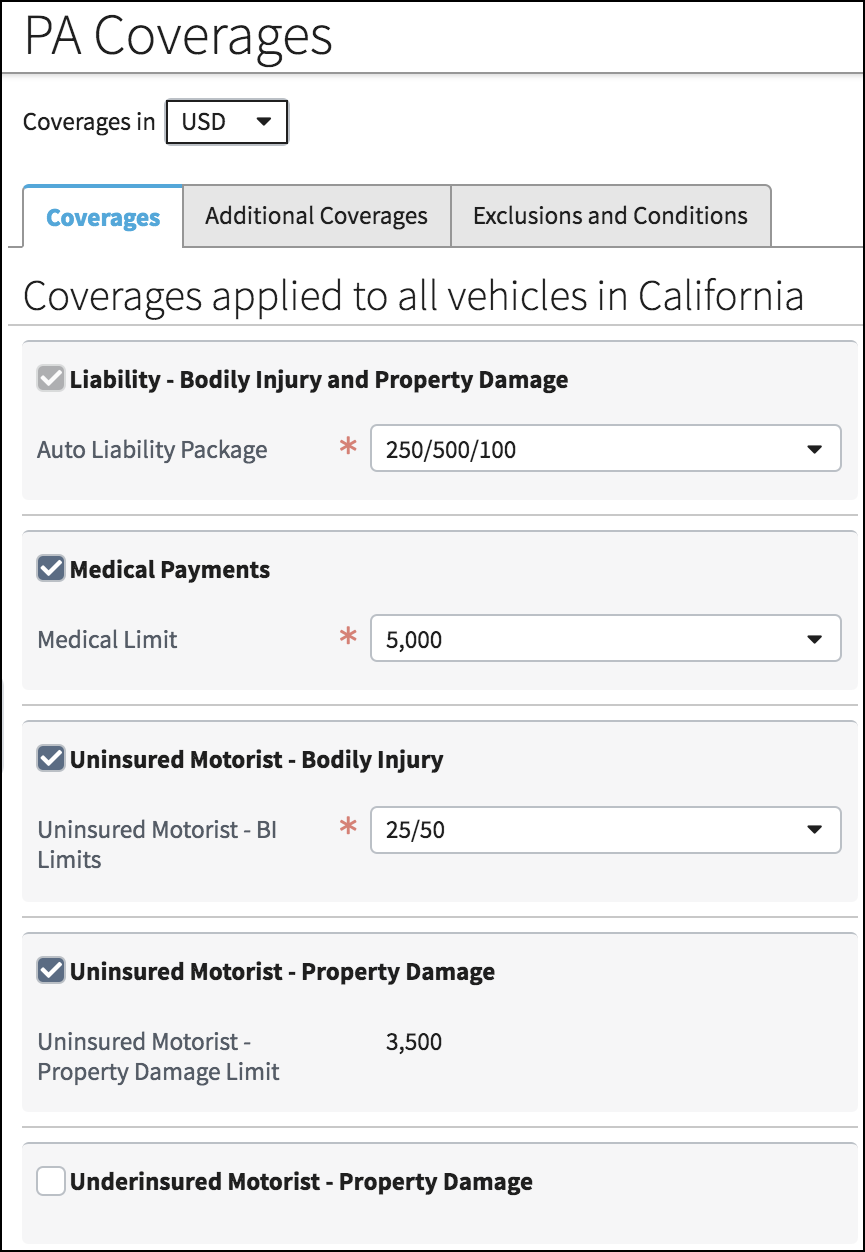Input groups
Usage
Input groups are sets of label/value pairs with a label that allows users to show or hide the group content.
Use an input group when users need the ability to show or hide inputs or input sets. In the following screen shot, the information under Towing is hidden while the information under Rental (No Coverage) is visible.
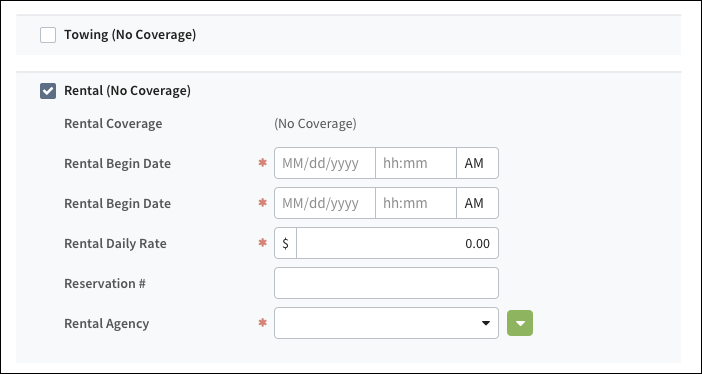
PCF elements
Primary function
- Input Group
- Label
Secondary function
Input Sets
Best Practices
- Follow the best practices for dependent controls.
- In some cases users will fill out values and then uncheck the box to hide the
input group affecting those values:
- When users uncheck an input group, it disappears from view as expected.
- Store these values in case users decide to check the box at a later point so that they can see the information. While not an expected feature of this control, this convenience will save users time because they will not have to enter or select data a second time.
- Display disabled check boxes to show that the system has automatically selected an item and that users cannot uncheck it. For example, users may not remove Liability - Bodily Injury and Property Damage coverage because it is required.