Currency widgets
Usage
Currency widgets display currency in tables (list views) and detail views.
Use the currency widget to display currency and amounts.
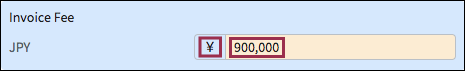
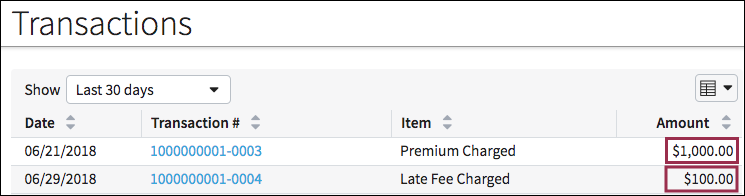
PCF elements
Primary function
- Multicurrency
- MonetaryAmount
Secondary function
No elements use this widget as a secondary function.Best Practices
Alignment
- Right-align currency.
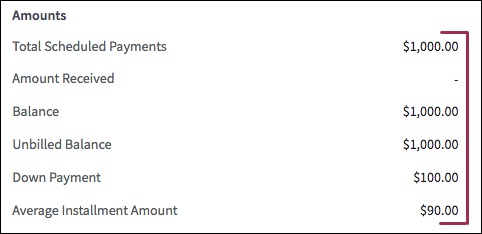
- When currency appears with other data types, left-align all data in a column
as shown in the following screen shots.
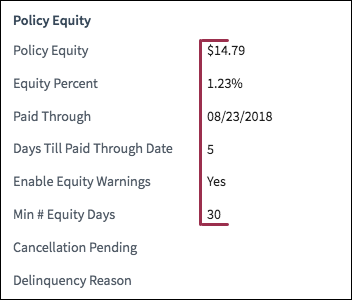
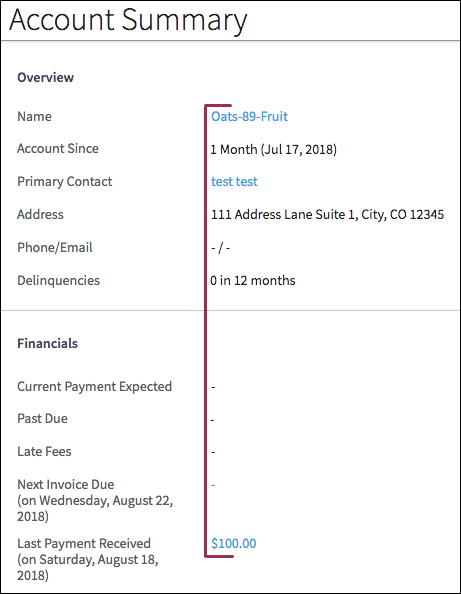
- Note: While most currency usages adhere to these alignment standards, there are instances where they do not. The reason is that InsuranceSuite has evolved over a number of years. As part of Guidewire's effort to achieve excellence on all fronts, we are working to modify the InsuranceSuite UIs to comply with industry best practices for design.
Currency and amounts
If the currency formatting option Enable macro characters in currency inputs is turned on, both currency elements will automatically format to ensure that a comma is inserted when users enter more than three digits. Specifying the correct format increases data entry accuracy.
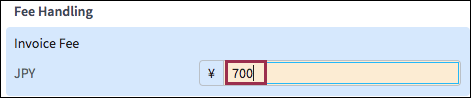 |
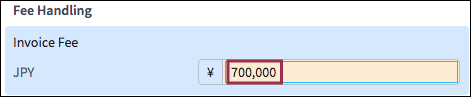 |
