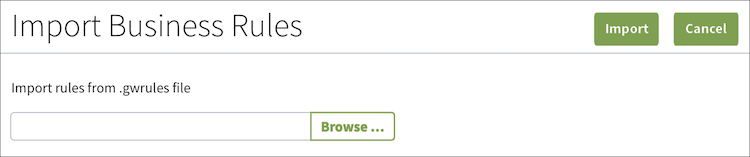Import
Usage
The single-file import function allows users to bring a variety of objects into InsuranceSuite applications. Before an object can be imported:
- It must reach the approved stage.
- It must then be exported (the export process is not documented here). The reason is that object files can be quite large.
The examples on this page refer to importing business rules. Importing a business rule requires importing from .gwrules files. In this example, the .gwrules files are the source describing the type of file the import operation should expect.
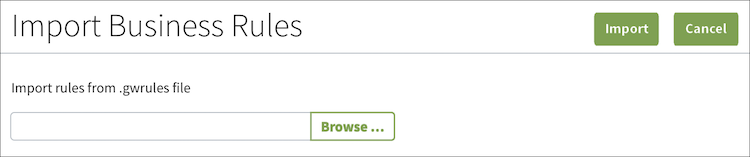
PCF elements
Primary function
File Input
Secondary function
No elements use this widget as a secondary function.
Best Practices
Include:
- A page title that includes the destination for the import. For example Import Business Rules.
- Import and Cancel as page-level buttons with Import to the left of Cancel.
- Note: Browse is the only button that has an ellipsis "…"