Shuttle lists
Usage
Shuttle lists are controls that allow users to choose items by moving each individual item from the available box to the selected box.
Long lists might require scrolling rendering a multiselect drop-down cumbersome. In these cases, shuttle lists are a better option.
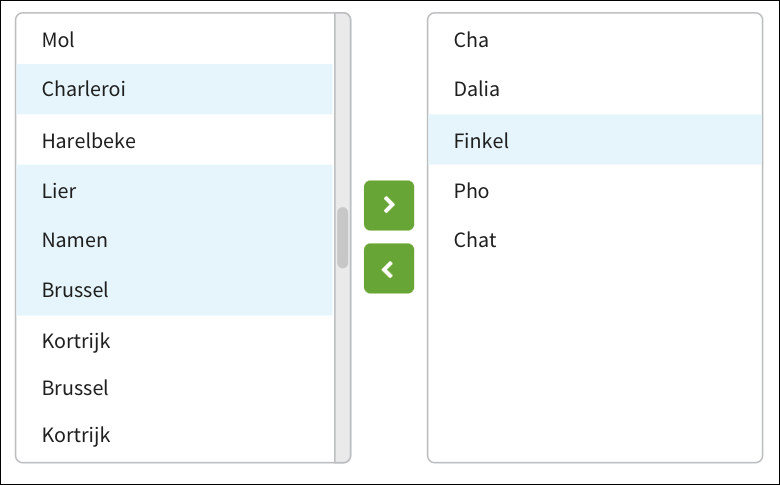
PCF elements
Primary function
RangeInput
Secondary function
No elements use this widget as a secondary function.
Best Practices
- Include information that uniquely identifies the elements in the list, usually the name.
- In the left-hand box showing all possible selections, place items in a logical order such as alphabetical.
