Pop-ups
Usage
Pop-ups are contextual to their parent and are designed to work like a traditional modal. The difference in InsuranceSuite is that the pop-up covers the parent, taking up the entire screen. In essence, an InsuranceSuite pop-up is a full-screen dialog. These pop-ups always include a Return to button (highlighted in the second screen shot below).
Use pop-ups to take users to a temporary destination where they will complete a task before returning to the original (parent) screen. For example:
- In PolicyCenter, users step through a series of submission screens to generate a new policy.
- 2. If users click on the Policy Info screen, the New
Additional Named Insured screen pops up.
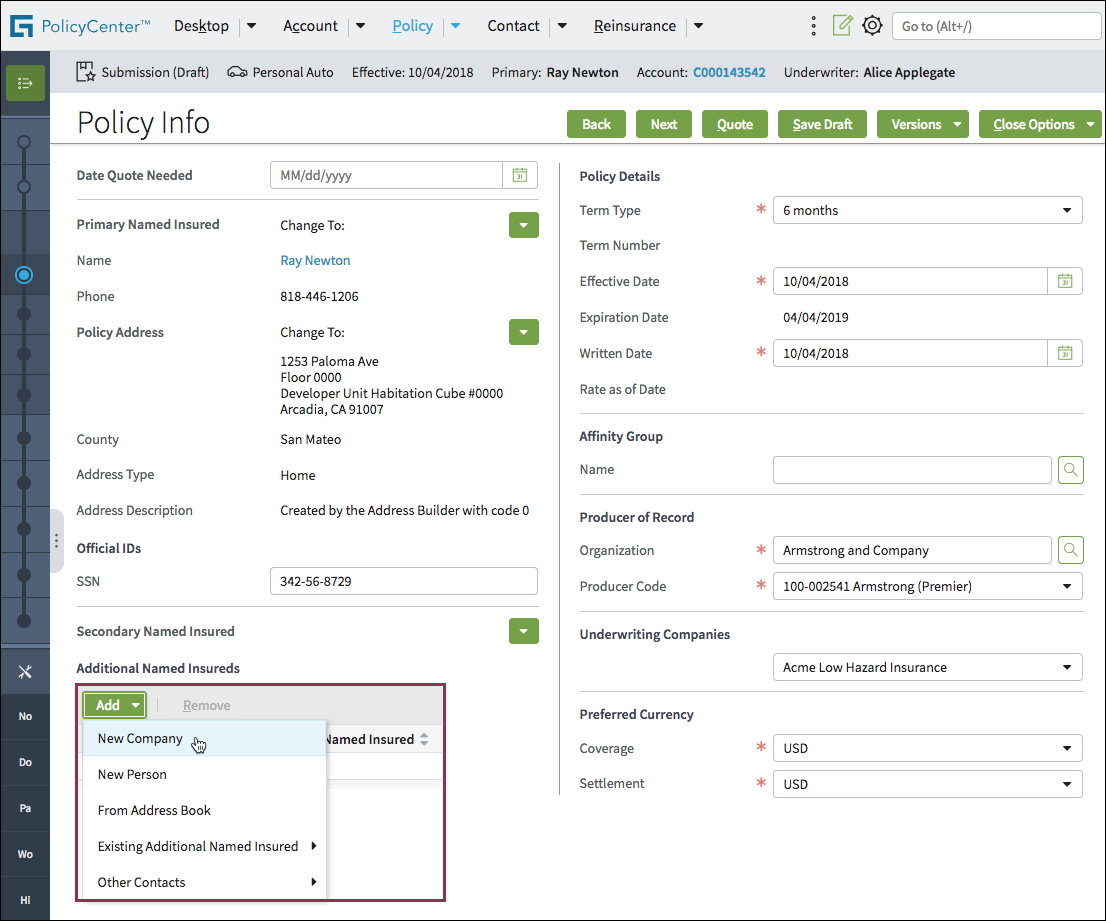
- Users complete the form on the New Additional Named Insured
screen and click OK to proceed. Users can also click
Return to Policy Info to go back the Policy
Info screen if they decide against adding a new additional named
insured.
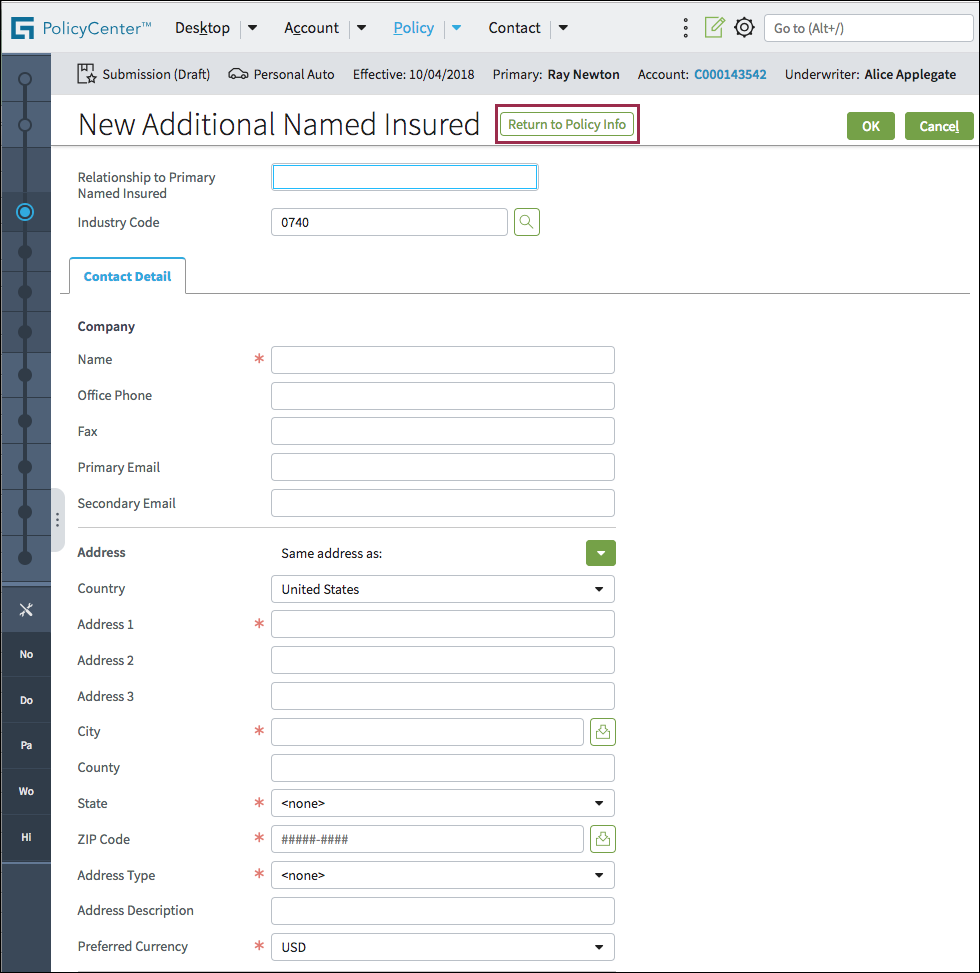
PCF elements
Primary function
- Alt Group
- Alt User
Secondary function
No elements use this widget as a secondary function.
Best Practices
Match the pop-up title to the label on the control that launches the pop-up. For example, if the link text that launched the pop-up is New Additional Name Insured, set the title for the pop-up to also be New Additional Named Insured.
