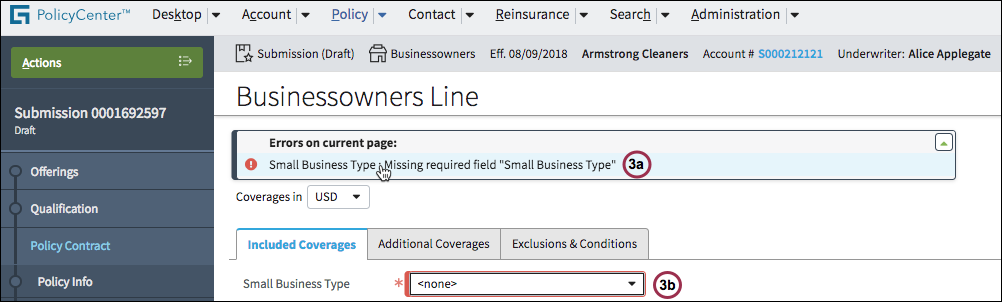Message containers
Usage
Message containers display page errors, warnings, and information in an accordion style container with collapsible sections.
When deciding whether to display an error, warning, or information message follow the guidelines below. If:
- The user has made a data entry error that must be corrected before they can
proceed, identify the error.
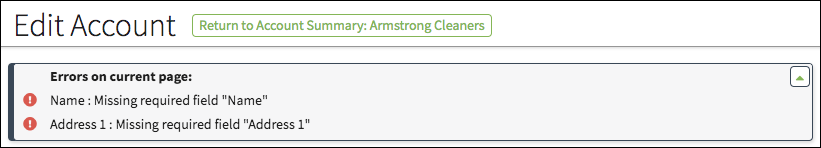
- It's necessary to explain or reinforce a result or what currently appears on the
screen, display a warning.
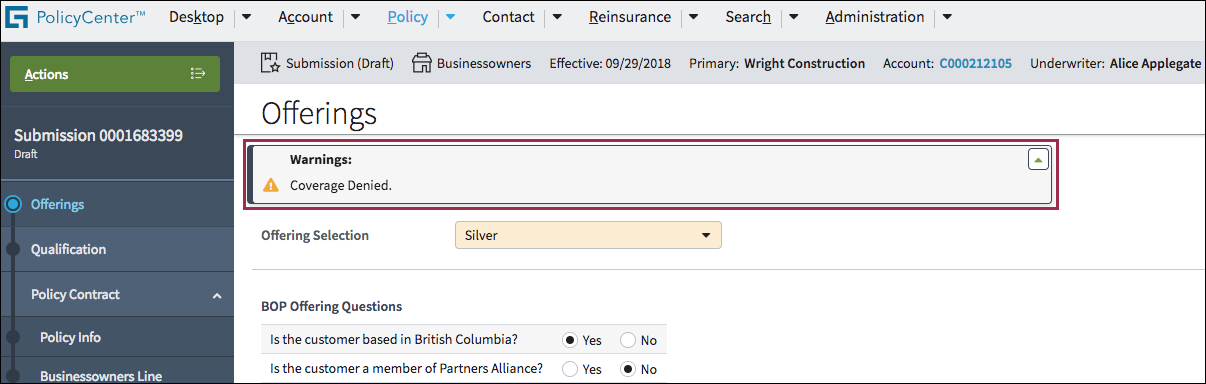
- An action is potentially destructive, provide a way for users to confirm the
operation before continuing.
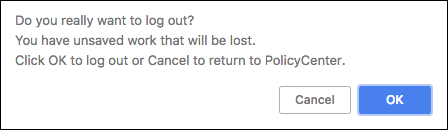
PCF elements
Primary function
MessagesSecondary function
No elements use this widget as a secondary function.
Best Practices
Error messages
- Use clear, concise language to identify the mistake such as missing information from a required field.
- Show users where the mistake has occurred by highlighting the field.
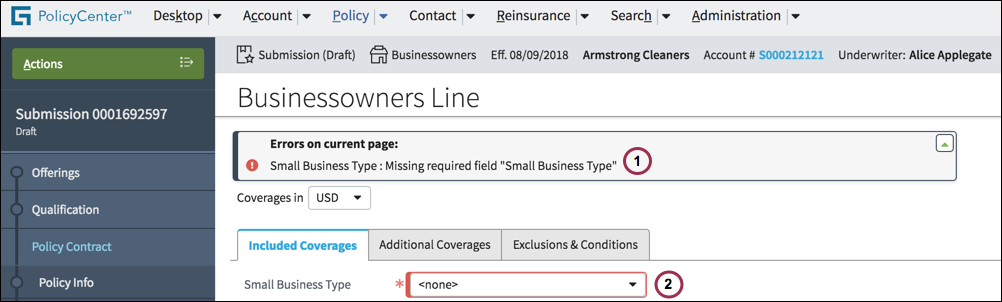
- Depending on the field, the system will:
- Make the message text a link (3a) that navigates to the field where the error occurred (3b).
- Place focus on the field where the error occurred (3b).