Step 3: Creating the context API interface
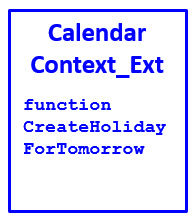
Create an interface for the new context API interface.
The following text is an example of a new CalendarContext_Ext interface.
package gw.cucumber.customer.context.api
// additional uses statements may be needed
interface CalendarContext_Ext {
/**
* Set the application date to the first date on or after the current application date that is the given day of week.
*
* @param dayOfWeek
*/
function setTodaysDate(dayOfWeek : String)
/**
* Create a holiday for the day after the application date.
*/
function createHolidayForTomorrow()
/**
* Create an activity with default values using the given activity pattern.
*
* @param activityPattern
*/
function createActivityFromActivityPattern(activityPattern : String)
/**
* Verify that an activity exists whose activity pattern is the current pattern.
*
* @param activityPattern
*/
function verifyActivity(activityPattern : String)
/**
* Verify that the difference between the application date and the activity's due date is equal to the expected offset
*
* @param dueDateOffset
*/
function verifyTimeUntilActivityIsDue(dueDateOffset : int)
}