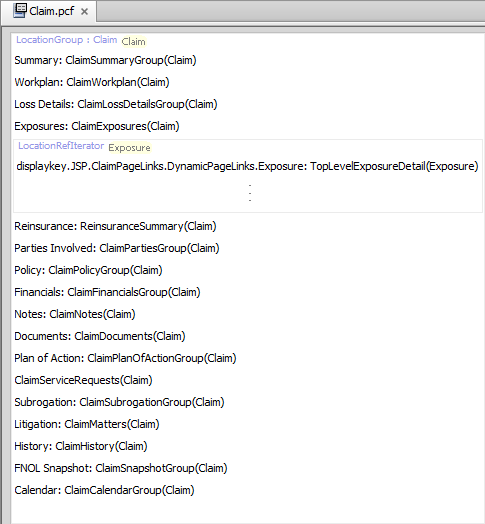Define a location group
About this task
Define a location group with the Location Group PCF element. In
the tree, click the desired folder and then right-click
.
In the New PCF File dialog, click
LocationGroup,
and give the location group a name. For example:
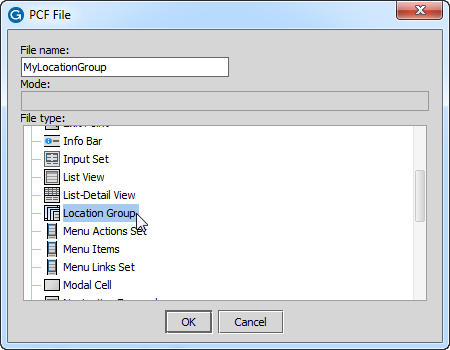
A location group must contain one or more references to another location. Any time that you navigate to the location group, PolicyCenter uses the locations defined within it to determine what page and surrounding navigation to display. The following example is the location group defined for a claim in ClaimCenter: