Creating a new standalone PCF element
About this task
You can create a new PCF standalone element in Guidewire Studio. Each standalone element is stored in its own file.
Procedure
- Browse the Page Configuration folder in the Project window, and locate the folder under which you want to create your new element.
-
Right-click on that folder, and then
click .
(You can also click
to create a new folder). The PCF File dialog appears.
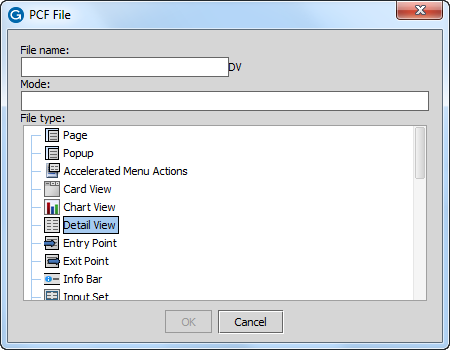
- In the File name text box, type the name of the element.
-
Click the type of element to create.
If an element has a naming convention, it is shown next to the File
name text box.
For example, the name of a detail view must end with
DV. - Click OK, and the new element is created and opened for editing in Studio.
