Identifying PCF elements in the user interface
To modify a particular page in PolicyCenter, you must first understand how it is constructed. This includes understanding the PCF elements that compose the page, what files define the PCF elements, and how they are pulled together.
For example, consider the Claim Summary page within ClaimCenter. If you look at this page in the ClaimCenter interface, you cannot immediately tell how it is constructed. If you want to modify this page, some of the important things to know about it are illustrated in the following annotated diagram:
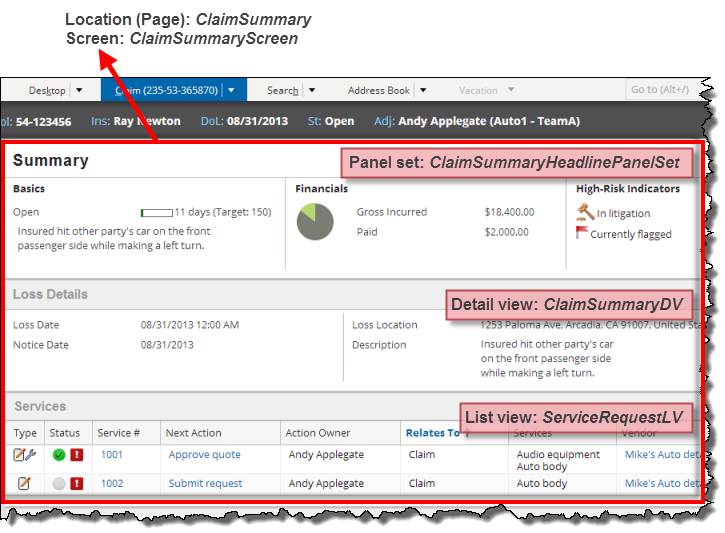
This diagram shows:
- The location is a page named
ClaimSummary. - The page contains a screen
named
ClaimSummaryScreen. - The screen contains a
“panel set” widget named
ClaimSummaryHeadlinePanelSet. - The screen contains a
“detail view” widget named
ClaimSummaryDV. - The screen contains a
“list view” widget named
ServiceRequestV.
PolicyCenter provides the following tools that allows you to view the structure of any page and to see which PCF elements it uses:
To enable these tools, the EnableInternalDebugTools configuration
parameter must be set to true.
