Add pricing to a risk object
Specify pricing for a risk object in a product line.
Before you begin
Set Product Design Mode to Designer or above.
About this task
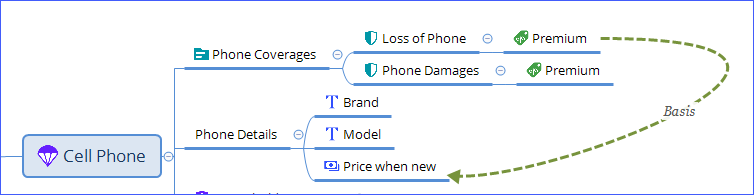
Procedure
- Start a submission for a visualized product.
- On the Risk Details screen, select the Fields tab.
- Select . In this example, risk_object is Cell Phone.
- Enter values on the Fields tab.
- Go to the Coverages. In this example, go to the Phone Coverages tab.
- Select the coverages that you wish to price. In this example, select Loss of Phone.
- When you are done selecting coverages, click OK.
-
Navigate to the Pricing screen and to the risk object.
The cell phone risk object you just added appears under Risk Objects. Click Cell Phone link.
- Your coverage, Loss of Phone, is listed in the Coverage Costs table.
- In Cost Type, select Add Cost from the drop-down list.
-
Define this cost. For this example, create basis pricing by entering the following
information:
Option Description Code premium Basis Attribute Cell Phone: Price when new Rate .014 Per Per Unit
