Markers in mind map
XMind provides Markers to describe and classify the topics your mind map. Guidewire provides XMind markers to tag the elements of your map that are part of the product model.
The following screen shot from XMind shows a product
line with Guidewire markers identifying the product line, risk object, coverages, attributes,
and other parts of the product. These markers provide information that Advanced Product Designer uses when importing the map.
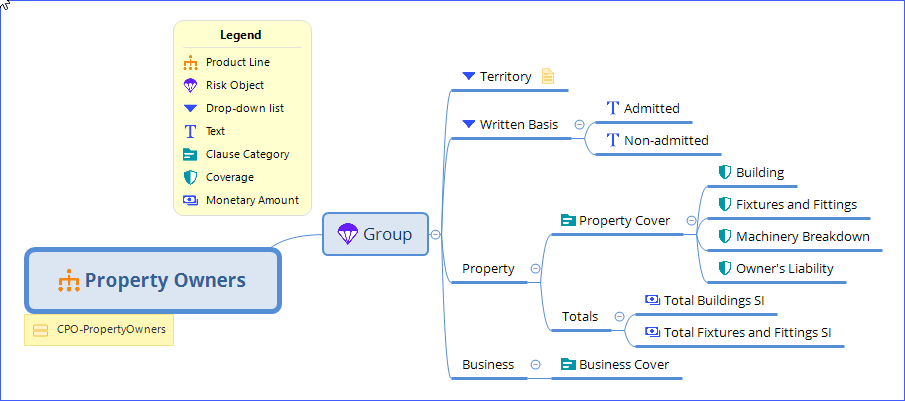
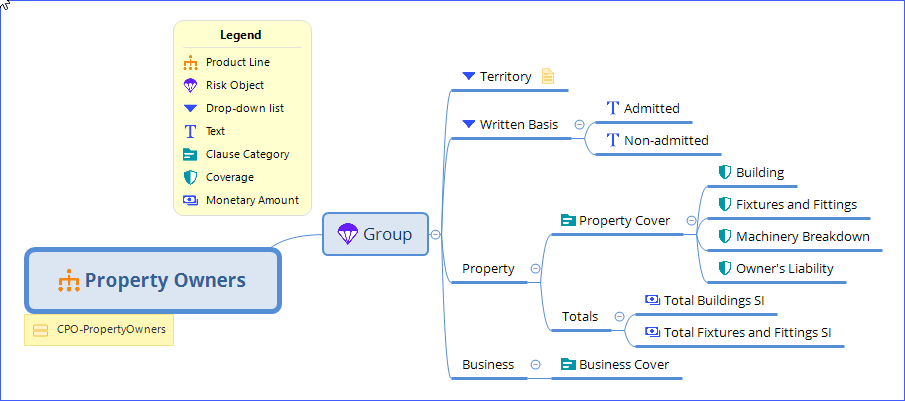
See also
Other XMind markers
Besides the Guidewire markers and the legacy markers, you can use other XMind markers for any purpose, such as flagging items that need further review. Excepting the Guidewire and legacy markers, these are ignored when importing into PolicyCenter.
Do not add both Guidewire marker and legacy marker to a topic
To avoid unexpected results when importing the mind map, do not add both a Guidewire marker and a legacy marker to a topic. If the markers do not represent the same type, the import will use either the Guidewire marker or legacy marker.
