Modeling dependent relationships in drop-down lists
Mind map
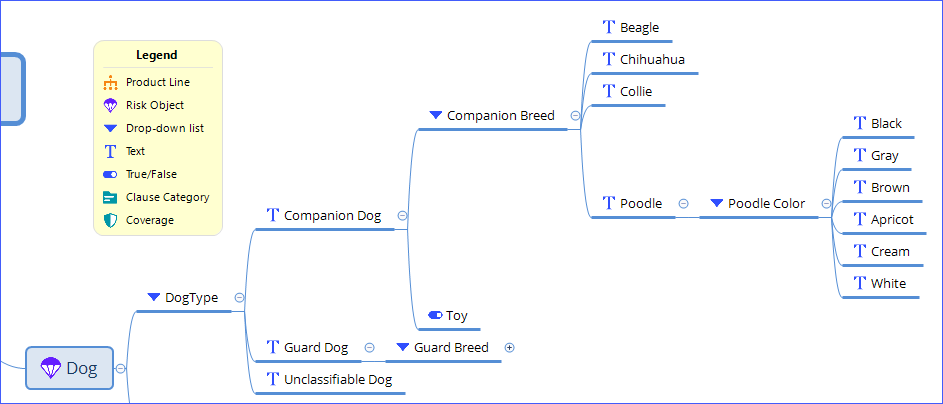
A drop-down list can have Text, Number, Money, and Decimal attributes. Beneath any of these list items, you can attach data type attributes, such as Text, Drop-down list, and Number, among others. If you attach a drop-down list, you can continue attaching attributes on the list items. This relationship is preserved when you import the product to PolicyCenter.
In schedules, dependent attribute relationships in drop-down lists are not supported. They are dropped when you import the mind map.
Visualized product
When you import the mind map into PolicyCenter, go to the Fields tab for the risk object to see the drop-down lists and attached attributes. For these attributes, Field Usage is always Unavailable with conditional exceptions that make the attribute available when the parent list item is selected.
For Pet Insurance, go to the Fields tab for the Dog risk object. The top-level Type drop-down list imports with a Field Usage of User Entered. The Companion Breed and Toy attributes have Field Usage of Unavailable. For Companion Breed, click Unavailable to see that this drop-down list has a conditional expression that makes it available when Type is Companion Dog.
Use drop-down list for follow-up to true/false questions in visualized product
You can model follow-up questions to a True/False (binary choice) question in mind maps by using a Drop-down list. This is because True/False topics cannot have subtopics. They are deleted when you import the mind map, and you cannot model this relationship in Advanced Product Designer.
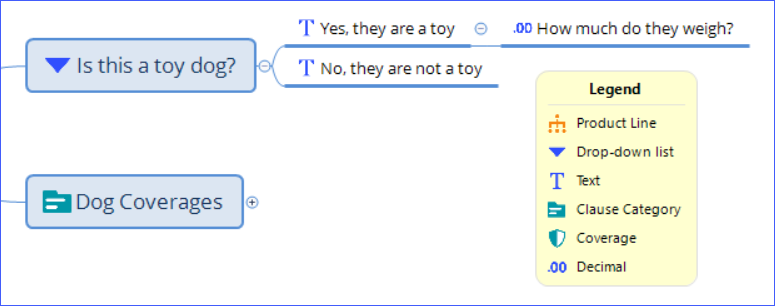
Yes, they are a toy, No, they are not a toy are text. How much do they weigh? is decimal.
In the visualized product, Yes, they are a toy and No, they are not a toy become drop-down list entries, which are answers to the Is this a toy dog? attribute.
When you import the mind map into PolicyCenter, go to the Fields tab to see the drop-down list and attached attribute.
On the Fields tab, the top-level Is this a toy dog? drop-down list imports with a Field Usage of User Entered. The How much do they weigh? attribute has a Field Usage of Unavailable. Click Unavailable to see that this drop-down list has a conditional expression that makes it available when the answer to Is this a toy dog? is Yes, they are a toy.
See also
