PCF files and folders for a line of business
By convention, the PCF files for lines of business in the base configuration have a similar file structure and similar organization within each file. Guidewire suggests that you develop your line of business using this file structure and organization.
Each line of business in has the following folders:
- job – Single PCF
file for steps used by all wizards—submission, policy change, and
others. For example, the wizard for personal auto is
LineWizardStepSet.PersonalAuto. Wizard steps appear along the left side of the PolicyCenter window when a job is in process. - policy – PCF files for the line of business. Used in both jobs and in the policy file.
- policyfile – PCF
files for interacting with the policy file within the wizard. The
main PCF file is the menu item set. For example, the main PCF file
for personal auto is
PolicyMenuItemSet.PersonalAuto.For more information about the policy file, see Policies.
The following illustration shows the Drivers screen in a submission job. Jobs use the PCF file for the Wizard Step Set in the job folder. The wizard steps appear along the left side of the screen and Drivers is the current step. The Drivers screen displays the Driver Details panel set.
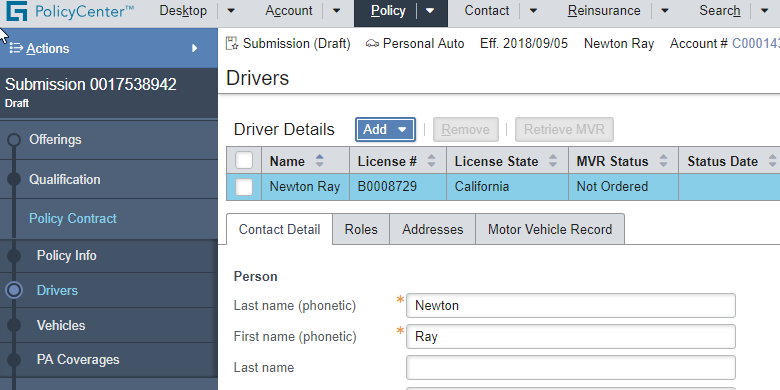
The policy file uses the menu item set in the policyfile folder. Like the wizard steps, the menu items appear along the left side of the screen. The Drivers screen for both the policy file and the job display the same Driver Details panel set.
The following illustration shows the similar file organization for both the wizard and the policy file. The Driver Details panel set is shared by both the wizard and the policy file.

In this illustration, the numbered circles correspond to the following items in the job wizard and policy file:
|
Ref. No. |
Job wizard (yellow reference numbers) |
Policy file (green reference numbers) |
|---|---|---|
|
1 |
In the job wizard,
|
In the menu item set, a
|
|
2 |
In the |
In the
|
|
3 |
|
|
